Recently I was building a homelab using a mini-pc and Proxmox VE as my hypervisor. After completing the setup, I had to create a Linux bridge between the Proxmox Node and the physical Ethernet (enps01). Everything looked good, however when creating an LXC container or a VM(Virtual Machine) , I could’nt get internet access within the container or the VM despite my creating a Linux bridge(vmbr0).
I got this error anytime I ping google or any website outside the network
ping google.com
ping: google.com: Temporary failure in name resolution
After much googling and reading the documentation, I noticed the issue. Let us break down the solution
It appears that when creating a linux bridge you have to ensure that in the ports/slaves there is a connection to the physical ethernet that had the initial IP address and gateway. During the setup it appears this was omitted, hence the configuration for the network was like this.
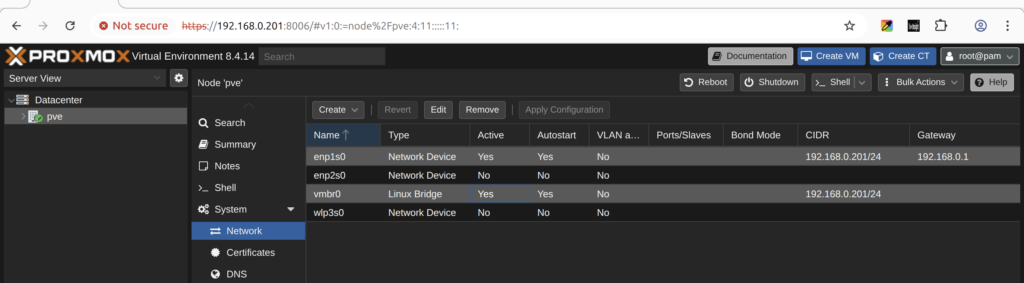
You should adjust the setting for the vmbr0

After this you should have this type of configuration below.

Then you can apply the configuration and you will be able to have access to the internet for each LXC container or VM that is attached to this linux bridge (vmbr0)
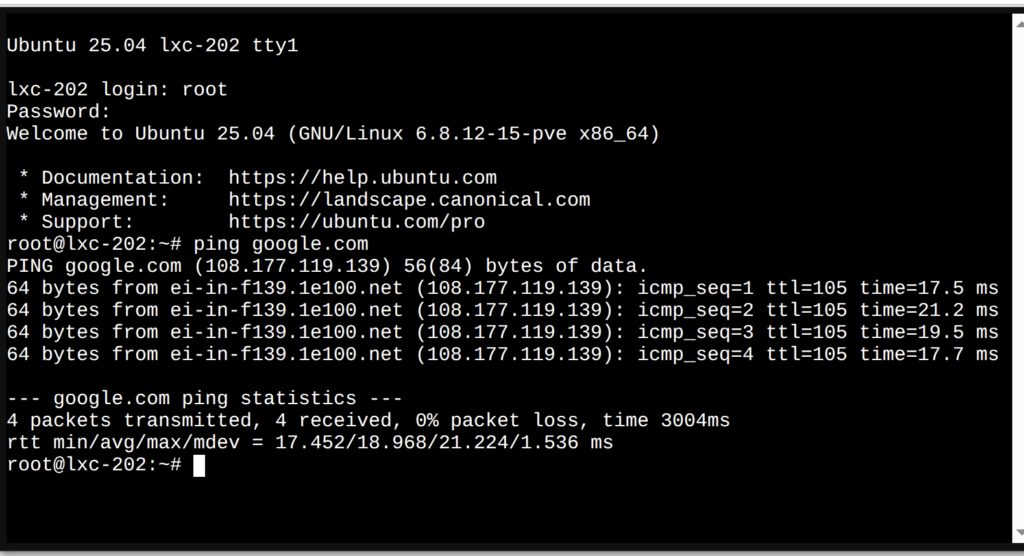
I hope this is helpful.
Happy Coding
Jesus Saves
By Jesse E.Agbe(JCharis)