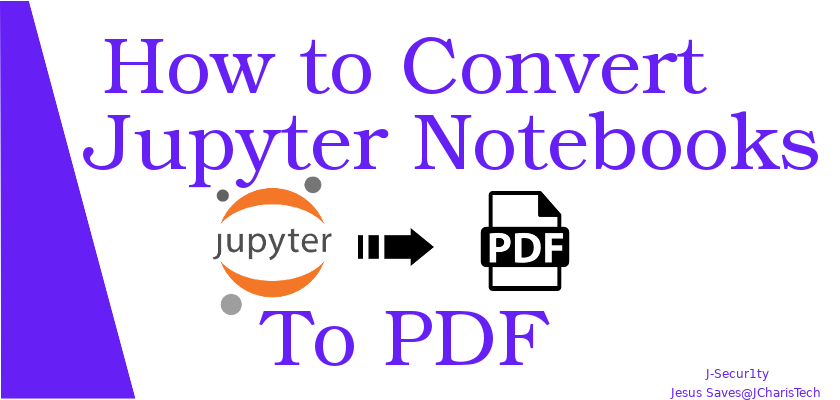In this tutorial we will see how to convert your jupyter notebook or ipython notebooks to pdf or html.
There are several ways of accomplishing this task, but we will be using two of these methods
To begin , you will need to install the following required packages such as
- nbconvert
- pandoc
- texlive xetex/miktex
These requirement are needed for both windows and unix based systems such as linux.
For Linux
sudo apt-get install pandoc texlive-xetex
For Windows
You can get the software from their official website below
Using the CLI Option
To use the CLI option, you can use nbconvert that comes already with jupyter lab or jupyter notebook.
In case you do not have it installed you can use pip install nbconvert to install it.
To create a pdf or html from the notebook you can use the following commands in the terminal
jupyter nbconvert --to FORMAT mynotebook.ipynb
To Convert to PDF
jupyter nbconvert –to pdf mynotebook.ipynb
You can also use this format to convert multiple notebooks at once
jupyter nbconvert –to pdf mynotebook.ipynb notebook2.ipynb
You can check the video tutorial below
Thanks for your time
Jesus Saves
By Jesse E.Agbe(JCharis)