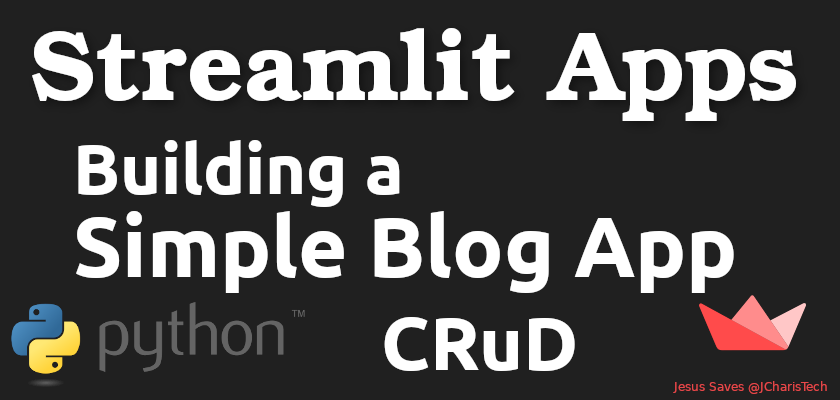In this tutorial we will see how to use streamlit to build a simple CRUD blog app.
CRUD stands for Create, Read,Update and Delete. In our case we will be building a CRD app, we will leave the Update for another time.
Streamlit is quite young as compared to other popular frameworks like Flask,Django,Pyramid, etc. hence there are still some features that are lacking for now but that doesn’t limit it in anyway. We will not be creating a login/signup section. Hopefully in the future we will revisit this post and update it where necessary.

We will use a couple of html and css to add some additional beauty to our user interface. Let us see what we will be using for this app.
We will be using sqlite3 for our database management ,pandas and matplotlib for our simple analytics or metrics and streamlit for everything else.
Installation
pip install streamlit pandas matplotlib
Let see our app structure
Main App: Our main app will consist of 5 sections
- Home: simple preview or list of all posts
- View Posts: where we will display full articles to read
- Add Post: where we create our post
- Search: where we can search articles by title or author fields
- Manage Blog: where we will delete and check for our analytics.
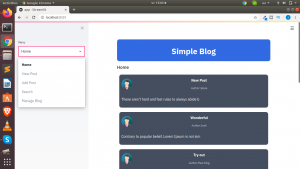
Back-end DB Management: We will be using normal SQL and sqlite3 for our handling our database. For interacting with our database we will create individual functions and utilize these functions within our app.
We will be using these functions below
# DB
import sqlite3
conn = sqlite3.connect('data.db')
c = conn.cursor()
# Functions
def create_table():
c.execute('CREATE TABLE IF NOT EXISTS blogtable(author TEXT,title TEXT,article TEXT,postdate DATE)')
def add_data(author,title,article,postdate):
c.execute('INSERT INTO blogtable(author,title,article,postdate) VALUES (?,?,?,?)',(author,title,article,postdate))
conn.commit()
def view_all_notes():
c.execute('SELECT * FROM blogtable')
data = c.fetchall()
return data
def view_all_titles():
c.execute('SELECT DISTINCT title FROM blogtable')
data = c.fetchall()
return data
def get_blog_by_title(title):
c.execute('SELECT * FROM blogtable WHERE title="{}"'.format(title))
data = c.fetchall()
return data
def get_blog_by_author(author):
c.execute('SELECT * FROM blogtable WHERE author="{}"'.format(author))
data = c.fetchall()
return data
def delete_data(title):
c.execute('DELETE FROM blogtable WHERE title="{}"'.format(title))
conn.commit()
For our Home Section, we will display all the posts we are receiving from the user which was stored in the database.
To make it more fanciful we will use simple html and css inside our markdown. We will create some template html layout which we will use repeatedly for the various section.
# Layout Templates
html_temp = """
<div style="background-color:{};padding:10px;border-radius:10px">
<h1 style="color:{};text-align:center;">Simple Blog </h1>
</div>
"""
title_temp ="""
<div style="background-color:#464e5f;padding:10px;border-radius:10px;margin:10px;">
<h4 style="color:white;text-align:center;">{}</h1>
<img src="https://www.w3schools.com/howto/img_avatar.png" alt="Avatar" style="vertical-align: middle;float:left;width: 50px;height: 50px;border-radius: 50%;" >
<h6>Author:{}</h6>
<br/>
<br/>
<p style="text-align:justify">{}</p>
</div>
"""
article_temp ="""
<div style="background-color:#464e5f;padding:10px;border-radius:5px;margin:10px;">
<h4 style="color:white;text-align:center;">{}</h1>
<h6>Author:{}</h6>
<h6>Post Date: {}</h6>
<img src="https://www.w3schools.com/howto/img_avatar.png" alt="Avatar" style="vertical-align: middle;width: 50px;height: 50px;border-radius: 50%;" >
<br/>
<br/>
<p style="text-align:justify">{}</p>
</div>
"""
head_message_temp ="""
<div style="background-color:#464e5f;padding:10px;border-radius:5px;margin:10px;">
<h4 style="color:white;text-align:center;">{}</h1>
<img src="https://www.w3schools.com/howto/img_avatar.png" alt="Avatar" style="vertical-align: middle;float:left;width: 50px;height: 50px;border-radius: 50%;">
<h6>Author:{}</h6>
<h6>Post Date: {}</h6>
</div>
"""
full_message_temp ="""
<div style="background-color:silver;overflow-x: auto; padding:10px;border-radius:5px;margin:10px;">
<p style="text-align:justify;color:black;padding:10px">{}</p>
</div>
"""
For our Add Post section we will use the normal st.text_input() and st.text_area() as well as the st.date_input() respectively.
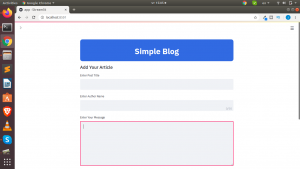
Since we cannot yet use nested routing in streamlit, we will create another section to view the entire post.
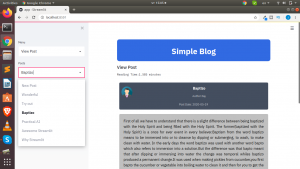
For our Search Section we will utilize simple SQL query to fetch the data using two fields – title or author name.
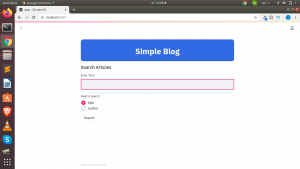
Finally for our Manage Blog Section we will add the ability to delete a blog and some simple plots for our analytics.
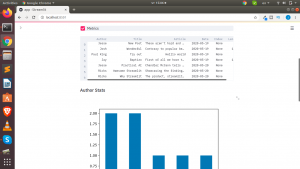
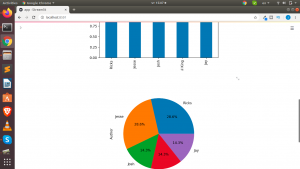
There are a lot of things we can add here but we will limit it to these. You can get the code here or below.
def main():
"""A Simple CRUD Blog"""
st.markdown(html_temp.format('royalblue','white'),unsafe_allow_html=True)
menu = ["Home","View Posts","Add Posts","Search","Manage Blog"]
choice = st.sidebar.selectbox("Menu",menu)
if choice == "Home":
st.subheader("Home")
result = view_all_notes()
for i in result:
b_author = i[0]
b_title = i[1]
b_article = str(i[2])[0:30]
b_post_date = i[3]
st.markdown(title_temp.format(b_title,b_author,b_article,b_post_date),unsafe_allow_html=True)
elif choice == "View Posts":
st.subheader("View Articles")
all_titles = [i[0] for i in view_all_titles()]
postlist = st.sidebar.selectbox("View Posts",all_titles)
post_result = get_blog_by_title(postlist)
for i in post_result:
b_author = i[0]
b_title = i[1]
b_article = i[2]
b_post_date = i[3]
st.text("Reading Time:{}".format(readingTime(b_article)))
st.markdown(head_message_temp.format(b_title,b_author,b_post_date),unsafe_allow_html=True)
st.markdown(full_message_temp.format(b_article),unsafe_allow_html=True)
elif choice == "Add Posts":
st.subheader("Add Articles")
create_table()
blog_author = st.text_input("Enter Author Name",max_chars=50)
blog_title = st.text_input("Enter Post Title")
blog_article = st.text_area("Post Article Here",height=200)
blog_post_date = st.date_input("Date")
if st.button("Add"):
add_data(blog_author,blog_title,blog_article,blog_post_date)
st.success("Post:{} saved".format(blog_title))
elif choice == "Search":
st.subheader("Search Articles")
search_term = st.text_input('Enter Search Term')
search_choice = st.radio("Field to Search By",("title","author"))
if st.button("Search"):
if search_choice == "title":
article_result = get_blog_by_title(search_term)
elif search_choice == "author":
article_result = get_blog_by_author(search_term)
for i in article_result:
b_author = i[0]
b_title = i[1]
b_article = i[2]
b_post_date = i[3]
st.text("Reading Time:{}".format(readingTime(b_article)))
st.markdown(head_message_temp.format(b_title,b_author,b_post_date),unsafe_allow_html=True)
st.markdown(full_message_temp.format(b_article),unsafe_allow_html=True)
elif choice == "Manage Blog":
st.subheader("Manage Articles")
result = view_all_notes()
clean_db = pd.DataFrame(result,columns=["Author","Title","Articles","Post Date"])
st.dataframe(clean_db)
unique_titles = [i[0] for i in view_all_titles()]
delete_blog_by_title = st.selectbox("Unique Title",unique_titles)
new_df = clean_db
if st.button("Delete"):
delete_data(delete_blog_by_title)
st.warning("Deleted: '{}'".format(delete_blog_by_title))
if st.checkbox("Metrics"):
new_df['Length'] = new_df['Articles'].str.len()
st.dataframe(new_df)
st.subheader("Author Stats")
new_df["Author"].value_counts().plot(kind='bar')
st.pyplot()
st.subheader("Author Stats")
new_df['Author'].value_counts().plot.pie(autopct="%1.1f%%")
st.pyplot()
if st.checkbox("Word Cloud"):
st.subheader("Generate Word Cloud")
# text = new_df['Articles'].iloc[0]
text = ','.join(new_df['Articles'])
wordcloud = WordCloud().generate(text)
plt.imshow(wordcloud,interpolation='bilinear')
plt.axis("off")
st.pyplot()
if st.checkbox("BarH Plot"):
st.subheader("Length of Articles")
new_df = clean_db
new_df['Length'] = new_df['Articles'].str.len()
barh_plot = new_df.plot.barh(x='Author',y='Length',figsize=(20,10))
st.pyplot()
if __name__ == '__main__':
main()
You can also check out the entire video tutorial below
Thanks For Your Time
Jesus Saves
By.Jesse E.Agbe(JCharis)