Latex is a tool for creating professional-looking documents via typesetting.
In this tutorial we will explore how to install latex and other packages that are used by latex.
Installing Latex
To install latex on Linux Ubuntu you can use the following
sudo apt-get install texlive-fullLatex also requires some other packages that services as interpreters or engines. These include
luatex, bibtex, pdflatex, etc.
Installing Packages
If you want to use a package inside a latex tex file via \usepackage{yourpackage}, the best way is to search for the
actual package name and then use your package manager such as apt or tlmgr to install it.
sudo apt-get install apt-file
sudo apt-file updateSearch for the particular package
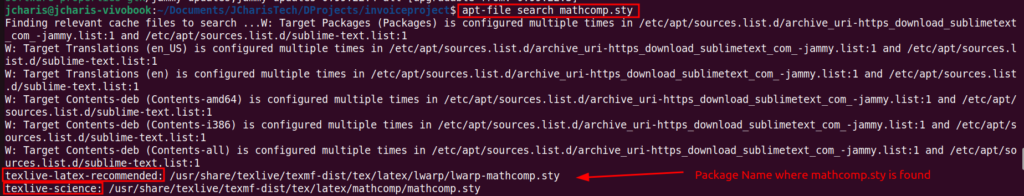
apt-file search -x mathcomp.sty
# or
apt-file search mathcomp.styThen you can install the package via the actual package name with your package manager
sudo apt install texlive-scienceYou can also install the texlive package manager GUI as below
sudo apt-get install perl-tk
tlmgr --guiThank you for your attention
Jesus Saves
By Jesse E.Agbe(JCharis)