Continuous Integration and Continuous Delivery and Deployment are essential principles in software
development cycle. It has become the standard for every source version control hosting platform such as GitLab, Github, Azure Devops,etc to offer CI/CD pipelines in their platform.
In this tutorial we will explore how to use Github Actions – a form of CI/CD workflow technology to automate your build,test, deploy process.
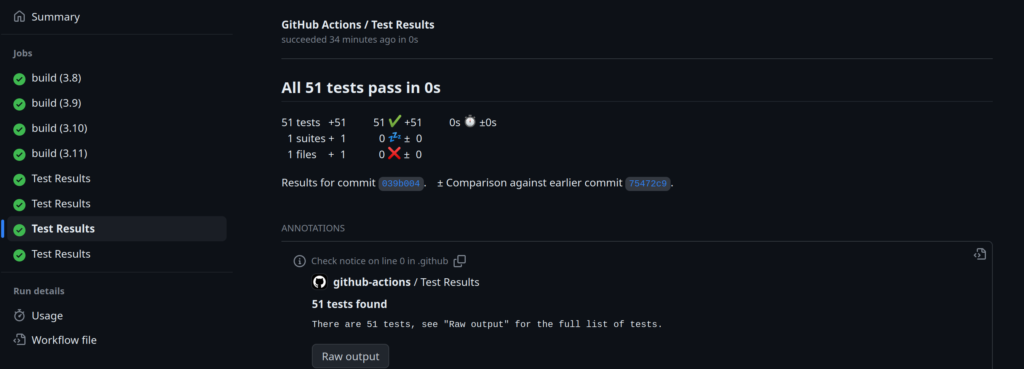
Let start.
The requirements for GitHub is to create a .github\workflows directory in your project or repository. Next you will need to add a .yml file where you will place your workflow instructions for the particular activity you want to do upon push or pull of your code.
Basic Workflow for Python
Inside our yaml file we will specify our jobs – build and test as below
name: myproject
on:
push:
branches: [master,develop]
pull_request:
jobs:
build:
runs-on: ubuntu-latest
strategy:
matrix:
python-version: ["3.8", "3.9", "3.10", "3.11"]
steps:
- uses: actions/checkout@v3
- name: Set up Python ${{ matrix.python-version }}
uses: actions/setup-python@v4
with:
python-version: ${{ matrix.python-version }}
- name: Install pytest
run: python -m pip install pytest
- name: Test with pytest
run: pytest --junit-xml=test-results.xml
- name: Publish Test Results
uses: EnricoMi/publish-unit-test-result-action@v2
if: always()
with:
files: |
test-results.xml
test-results/**/*.xml
test-results/**/*.json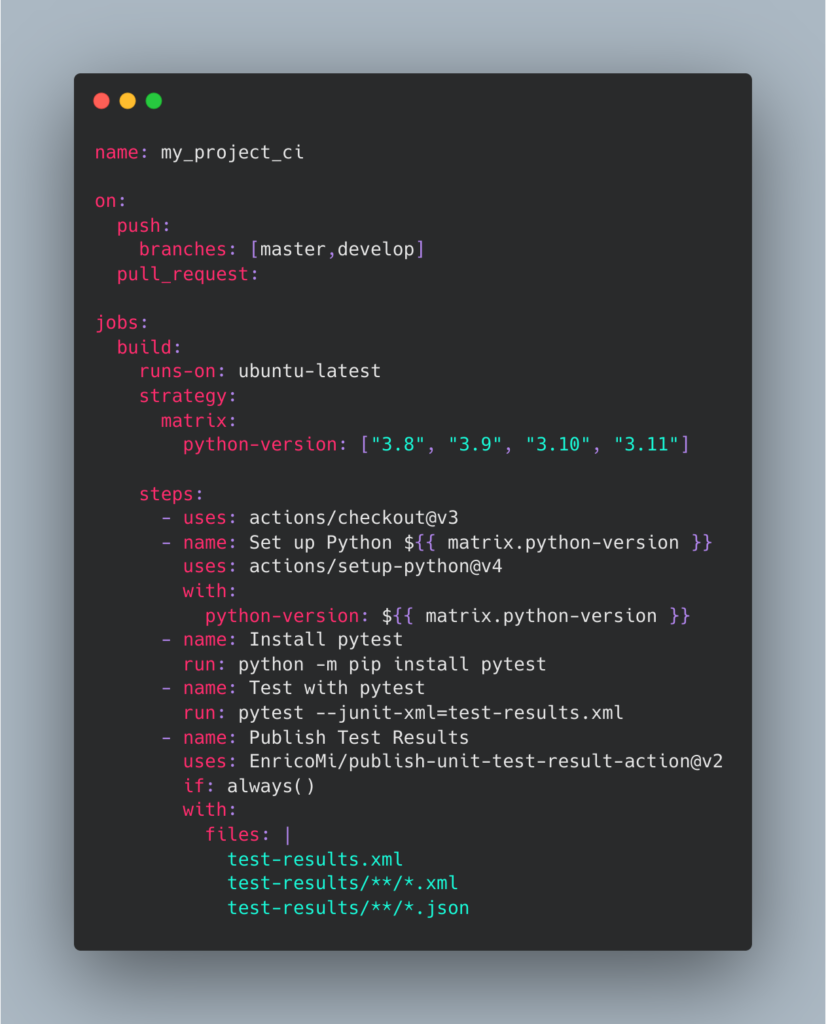
In our file we specify when to trigger our workflow either via a push or a pull request and on which branch we want it to be triggered.
name: myproject
on:
push:
branches: [master,develop]
pull_request:We then specify our build job and what python versions and OS to use
jobs:
build:
runs-on: ubuntu-latest
strategy:
matrix:
python-version: ["3.8", "3.9", "3.10", "3.11"]
steps:
- uses: actions/checkout@v3
- name: Set up Python ${{ matrix.python-version }}
uses: actions/setup-python@v4
with:
python-version: ${{ matrix.python-version }}Since we are just working with python we will install our dependencies as well as pytest – our testing framework. We can now add our .github\workflows\ci.yml to our repository and trigger our workflow with any push.
Publishing Test Result
In most cases the output in the stdout is okay, however we can do more by displaying the test results via tools like Junit, etc. These tools support several format such as .xml,json,etc. With pytest you can specify to pipe the result to a junit format using the`–junit` option as below
`pytest –junit-xml=test-results.xml`
Notice that the test-results.xml should match with the publish-unit-test files in order for your test to be discoverable and published.
We can now add another github actions to publish our test result in a nice UI as below
- name: Publish Test Results
uses: EnricoMi/publish-unit-test-result-action@v2
if: always()
with:
files: |
test-results.xml
test-results/**/*.xml
test-results/**/*.json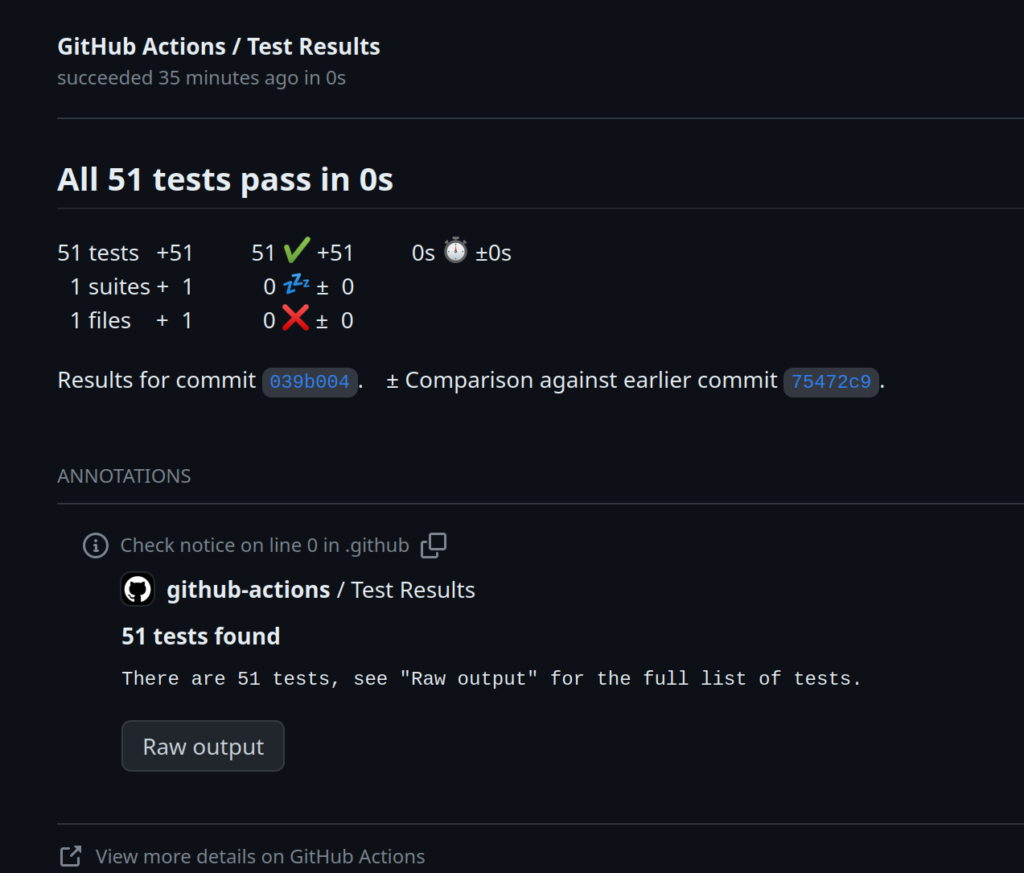
We have seen how we can add a form of CI/CD to our repository via Github actions for our python project. You can also use poetry and caching to speed up your builds for packages. However for now this is good to go.
You can also check out the video tutorial below
Thank you for your attention
Jesus Saves
By Jesse E.Agbe(JCharis)