The year is 2024 and we have AI support and LLM as assistants within our developer environment such as with VS Code, JetBrains, etc. What about the terminal? This is where Warp Terminal comes to play. In this post we will explore how to use install and use warp terminal on Linux. Warp has release Linux supported version, so let us see how to work with it.
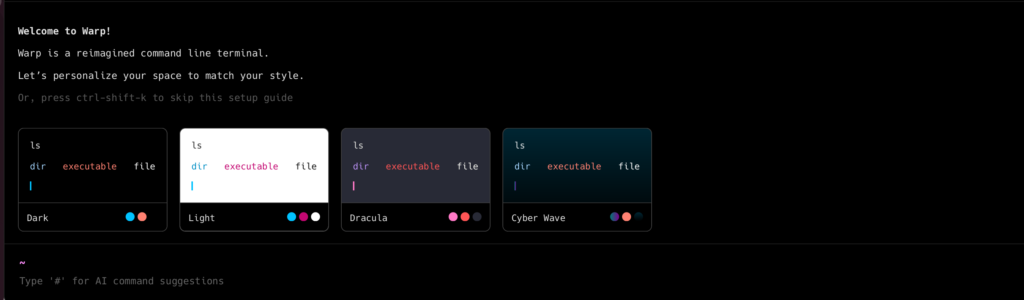
Installing Warp Terminal
First you can download the warp terminal from the official website or possibly in the future via any linux package manager such as apt.
Install with the following command
# install with debian package manager sudo dpkg -i warp-terminal_0.2024.02.20.08.01.stable.02_amd64.deb
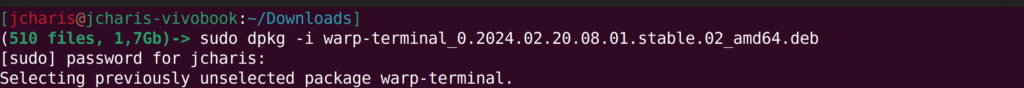
In order to use Warp Terminal for the first time you will need to sign up or use your account. But wait, why do I need to have an account to use a terminal? For now that is the case, hopefully in the future we may not need this. Based on their privacy terms, your personal commands and data used inside the terminal is not monitored or stored, so you are okay.
The other reason for the account is to be able to connect via any of the available AI assistants such as GitHub Co-Pilot, offer you a Warp Drive which can be useful for your workflows and other features.
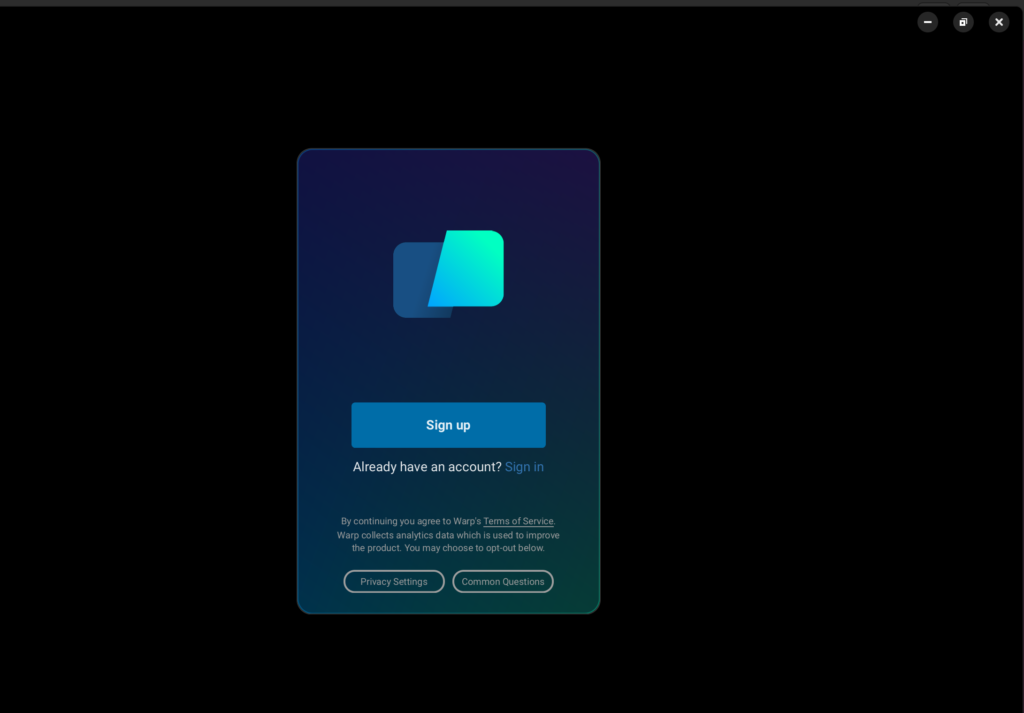
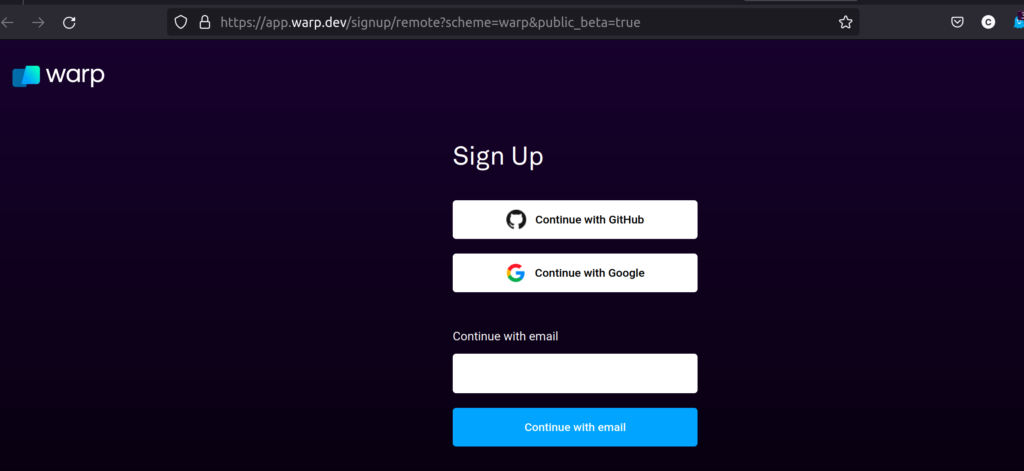
After signup and creating an account, an email will be sent with the link and voila, you are in
Configuring Warp Terminal
You can change or select a theme as below or from the settings.
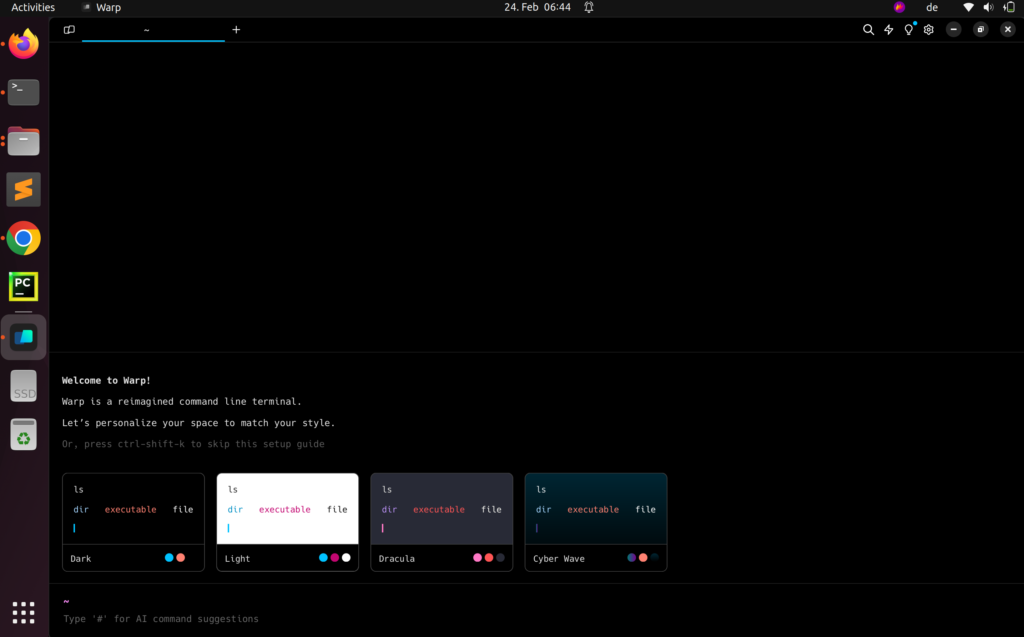
Warp Terminal supports several shell prompt customisations such as Oh-my-zsh, Starship or even you own default or custom shell prompt in your default Linux terminal (ie PS1).
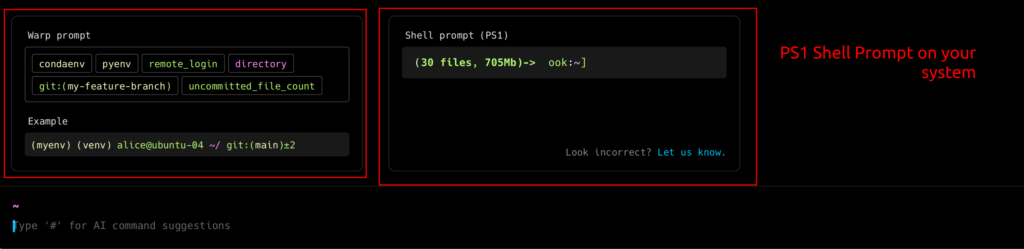
You can select any one or the Warp Prompt to use for your Warp Terminal
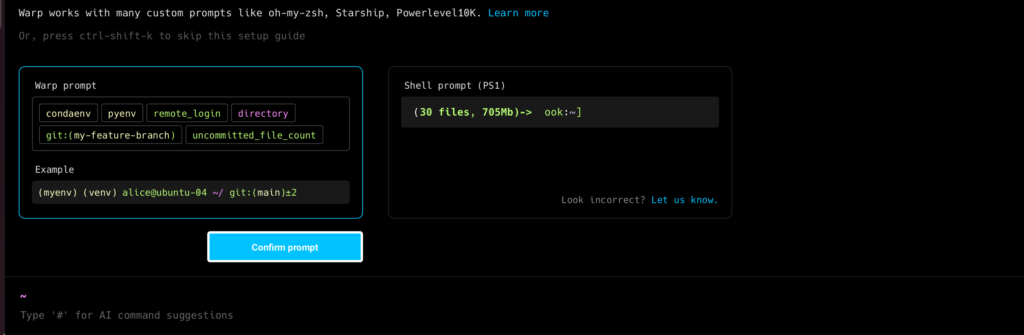
Searching within Warp and Filter Output
With Warp Terminal, you can directly filter or search for a term from the output of the command you issued. The search filter offers normal search, pattern or regex search out of the box just like in a IDE or Code Editor

Warp Terminal is like an IDE hence you can search for commands with Command Pallet
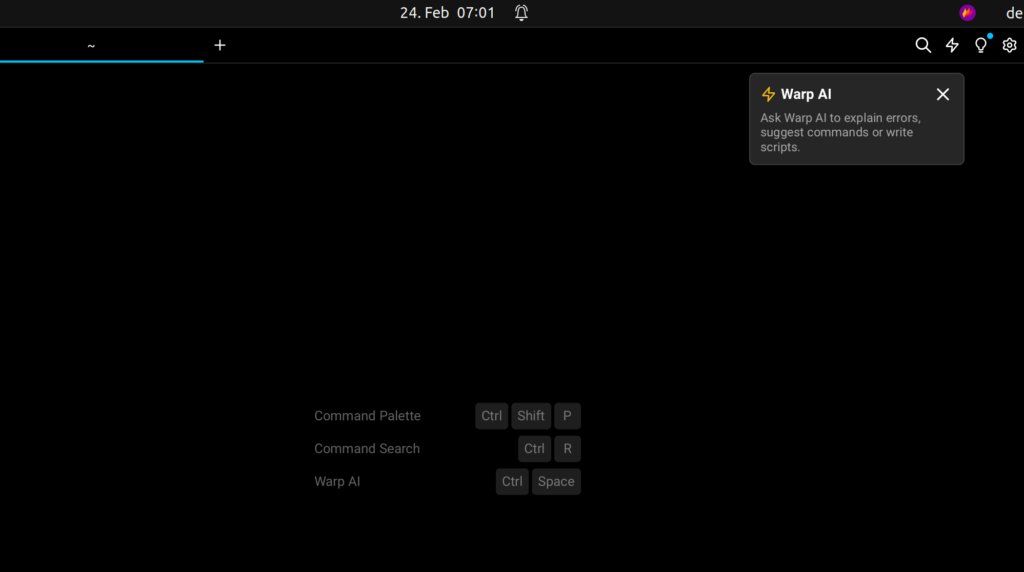
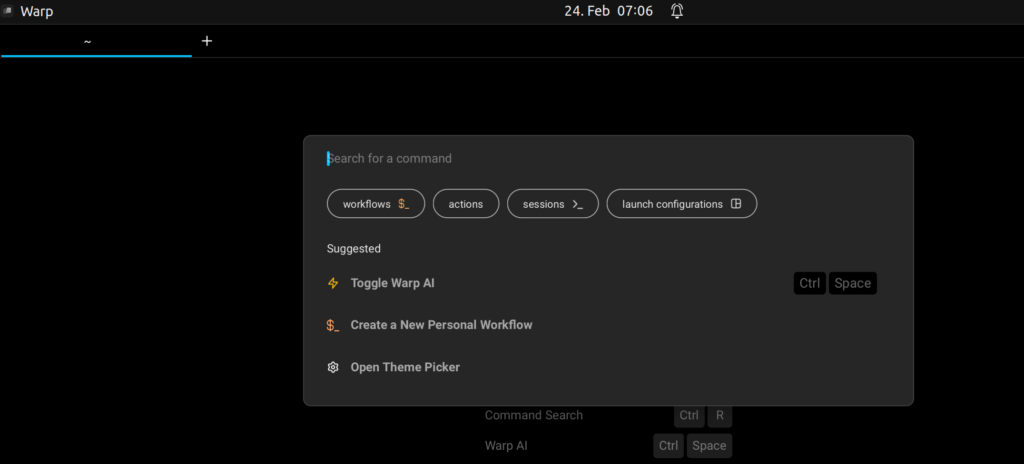
Terminal Windows Split
Warp Terminal supports terminal split as well as tabs
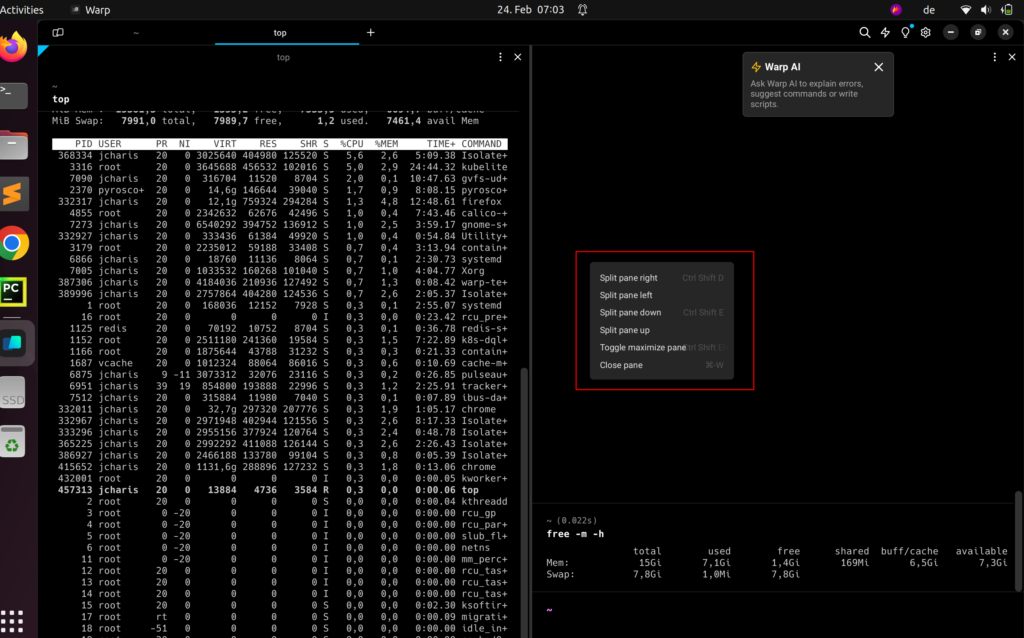
Privacy
Warp also offers the option of seeing all the network logs from Warp terminal to any external servers, which is very transparent.
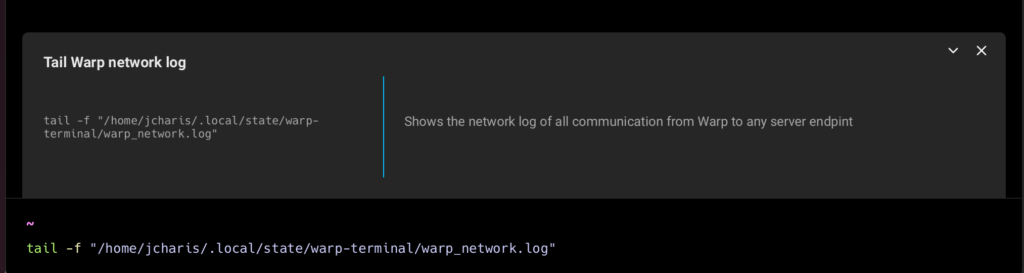
There are so many features in warp to explore with Warp. Inviting you to join warp here
Thanks for your time
Jesus Saves @JCharisTech
By Jesse E.Agbe