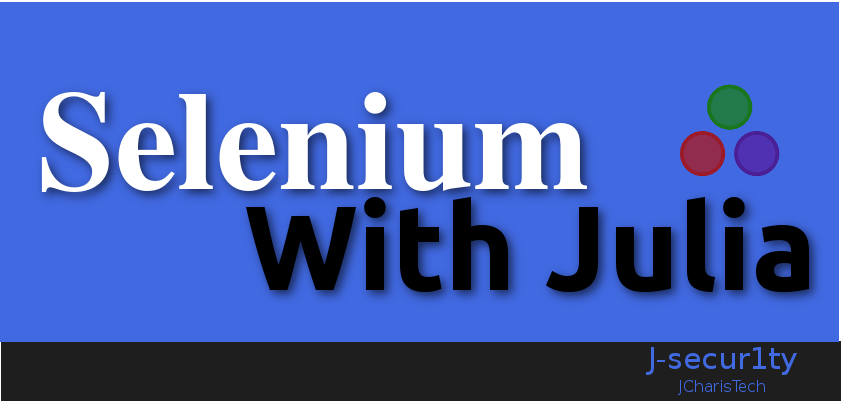Selenium With Julia
Requirements includes
- Selenium WebDriver
- PyCall.jl
- WebDriver.jl
- Chrome WebDriver
Installing the following softwares
- Installing Selenium
- Easy Way: Use pip – a python package manager if you have python installed on your system.
- pip install selenium
- Normal Way
- Download Selenium from their website
- Installing the Julia Packages (Pycall.jl and WebDriver.jl)
- PyCall.jl
- Pkg.add(“PyCall”)
- WebDriver.jl
- Pkg.add(“WebDriver”) or
- Pkg.clone(“https://github.com/shashi/WebDriver.jl.git”)
- PyCall.jl
- Launching WebDriver
using WebDriver
browser = init_chrome()
url="https://example.com"
get(browser,url)
If you want to use other browsers like firefox or phantomjs
browser = init_firefox()
browser = init_phantomjs()
Check the Videos For More