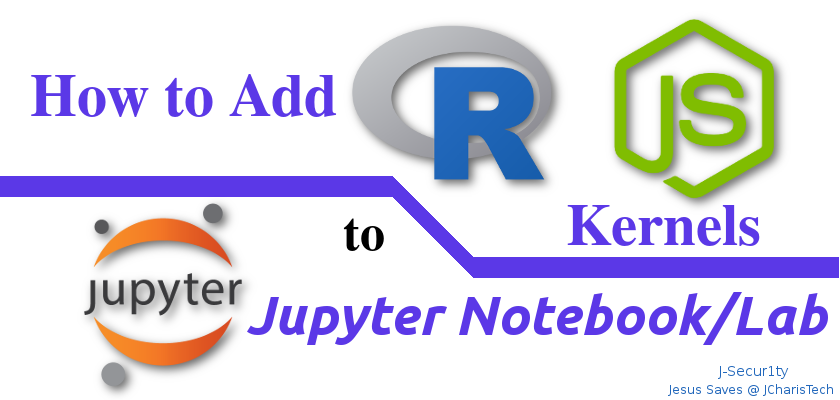Adding R Kernel To Jupyter
You will need to have R installed on your system. You can download it from their official website Cran R Project here.
- Step 1: Open your R Studio if you are in windows or in Linux and Ubuntu, start your R by typing R in your terminal.
- Step 2: Install the devtools and select a mirror to download the devtools based on your country or preferably choose the Cloud option
install.packages(‘devtools’)
- Step 3: Using the devtools install from github the IRkernel with this command:
devtools::install_github(‘IRkernel/IRkernel’)
# or devtools::install_local(‘IRkernel-master.tar.gz’)
- Step 4: Register the kernel in the current R installation
IRkernel::installspec()
In case you want to add multiple R kernels you can specify by name like below
# in R 3.3
IRkernel::installspec(name = ‘ir33’, displayname = ‘R 3.3’)
# in R 3.2
IRkernel::installspec(name = ‘ir32’, displayname = ‘R 3.2’)
Video Tutorial Here
Adding Javascript/Nodejs to Jupyter Notebook/Lab
This is quite easy to do.
- Step 1: First install nodejs from their official website here. You can choose the LTS version or the other based on your preference.In case you are on linux you can use the following command from your terminal
sudo apt-get install nodejs-legacy npm ipython ipython-notebook
- Step 2: Using npm (Node Package Manager) install globally ijavascript
sudo npm install -g ijavascript
- Step 3: Type ijsinstall in your terminal or command promptYou can now start your jupyter notebook or jupyter lab
Video Here