In this tutorial , we will be learning how to deploy our awesome streamlit apps. The simplicity of streamlit makes it easier to build ML apps, Data Science Apps and other python apps. So what do you do if you want to deploy or publish your streamlit app?
There are several options and platforms that you can deploy your app to such as GCP,AWS. But in this tutorial we will deploy our app to Heroku using their free tier.
To see how to deploy on AWS you can check out this article by Alex T.
The basic steps include the following:
- Create an Account on Heroku
- Install the Heroku CLI and setups (we will discuss it in a moment)
- Create a Git Account on GitHub or GitLab,etc
- Create A Repository for your app
- Clone Your App locally
- Have a setup.sh,Requirements.txt and ProcFile
- Make your changes and push to your git account
- Create A heroku app from the CLI
- Deploy by pushing to heroku
CREDITS : gabe_maldonado for Quick Solution For Deployment Steps
Let us see the various steps in details.
Create An Account on Heroku and CLI Installation
To create an account you can go to their official website here and sign up.
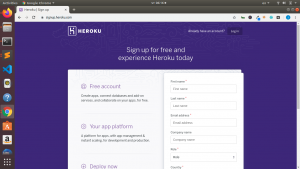
The next thing is to install the heroku CLI on your system. They provide support for all the various major OS. So you can use the one based on your system. The CLI makes your work easier but of course you can also utilize their web interface when you login in into your account.
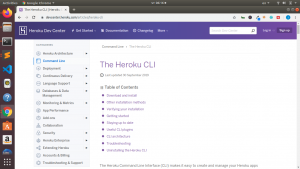
After installing the heroku CLI, you can then login from your terminal as below
heroku login
This will prompt you to press any key to open your browser to login. Then you are set to go.
Using Git and Cloning Repo Locally
If you have a git account either from github/gitlab you can just skip the signup step but in case you do not you can create an account. The next step is to create a repository where you will place the code for your app. It is this repo that you will be using with heroku for your deployment. You can then clone it locally and do all your work. Within this repo there are three essential files you need to allow your app to be deployed.
The Required Files
There are 3 main files which are required to deploy your apps on heroku. These include the
requirements.txt file: the file with your requirements for running the app such as your dependences,etc.
To create a requirements.txt file, it is recommended that you use a virtual environment to avoid copying/freezing all your python packages on your system to the requirements.txt file. So from your virtual env you can run the following to create the requirements.txt file
pip freeze > requirements.txt
or with pipenv virual environment
pipenv run pip freeze > requirements.txt
Heroku uses your requirements.txt file to detect which language to use(in our case,python)
setup.sh : this file is where you write your credentials,config as well as to create a folder for streamlit. You will then place the code below in this file. You can choose any of them as you want
Without your credentials(i.e – email)
mkdir -p ~/.streamlit/ echo "\ [server]\n\ headless = true\n\ port = $PORT\n\ enableCORS = false\n\ \n\ " > ~/.streamlit/config.toml
Or With Your Credentials(optional- not recommended since your may commit your email as part of the file)
mkdir -p ~/.streamlit/ echo "\ [general]\n\ email = \"youremail@domain.com\"\n\ " > ~/.streamlit/credentials.toml echo "\ [server]\n\ headless = true\n\ enableCORS=false\n\ port = $PORT\n\ " > ~/.streamlit/config.toml
Procfile: this file is required by heroku for your configurations. It contains how and with what you want to run your app. In most flask apps, it is this file you place your gunicorn command. But for streamlit apps we will be using a different approach.
You just create a text file with the name Procfile . Then place in the following code
web: sh setup.sh && streamlit run yourapp.py
What it means is that for deployment and serving this app use bash(sh) to run the setup.sh file then after that start streamlit to run the app.
After making your changes and your commits. You can first push it to your repository on github/gitlab.
Create An App on Heroku
You can either us the web interface or the CLI, but let us use the CLI. So from your terminal, you can create an app as follows
heroku create yourappname
The yourappname is the name you want to use as your url for your app. Hence your url for your app will be yourappname.herokuapp.com In case you leave it blank like
heroku create
It will randomly generate an app name for you.
To see your app created and to show it in your browser , you can then enter
heroku open
This will show you a default page. Finally let us deploy our app
Deploying the App
To publish or deploy our app, you then push it to heroku with this command
git push heroku master
It will then setup your app with the Procfile ,and install the required packages using your requirements.txt file. After that , you can then see your app deployed and live.
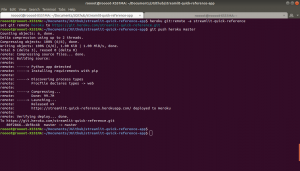
Streamlit is Awesome.
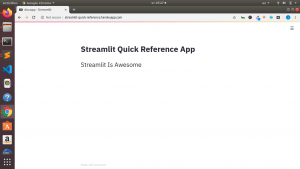
In case you have issues such as
fatal: 'heroku' does not appear to be a git repository fatal: Could not read from remote repository.
That means your directory is not seen by heroku as a git repository. To fix it you just have to add it by
heroku git:remote -a yourapp_repo_where_you_are
This fixes it. You can also check the logs via heroku –logs. or from your web ui.
CREDITS : gabe_maldonado for Quick Solution For Deployment Steps
You can also check the video tutorials below for the entire process.
Thanks for your time
Jesus Saves
By Jesse E.Agbe(JCharis)

Hi,
I can run: streamlit run íris_eda_app.py and open in a browse, ok.
But I get a error message when do it:
C:\Users\silvi\Documents\GitHub\Streamlit>pipenv run streamlit run iris_eda_app.py
C:\Users\silvi\.virtualenvs\Streamlit-XLCeM1P1\Scripts\python.exe: No module named streamlit.__main__; ‘streamlit’ is a package and cannot be directly executed
I´m running on win 10 and python 3.7.2
Could you help me please ?
Hello Silvio,you can fix it by installing streamlit on your system itself as well as the pipenv.
For your system
pip install streamlitFor the virual environment(This is to be able to get streamlit on the requirements.txt)
pipenv install streamlitThen when running the app you can either use
streamlit run your_app.pyor
pipenv run streamlit run your_app.pyDear JCharis,
Tks a lot.
https://ezpanalytics.herokuapp.com/
Glad it was helpful. Nice Work
Thanks everyone for reply.
Hi,
I did the deploy and anything is fine but when try to launch my app on the browser. I am getting the error below
2020-04-05T22:41:29.081355+00:00 heroku[web.1]: State changed from crashed to starting
2020-04-05T22:41:45.791622+00:00 heroku[web.1]: State changed from starting to crashed
2020-04-05T22:41:45.733389+00:00 app[web.1]: bash: streamlit: command not found
2020-04-05T22:42:03.856688+00:00 heroku[router]: at=error code=H10 desc=”App crashed” method=GET path=”/” host=wineclassifierapp.herokuapp.com request_id=ae31221d-5594-439b-b402-520d826a1d81 fwd=”187.65.211.112″ dyno= connect= service= status=503 bytes= protocol=https
i am running in a ubuntu 18.04
Could you help me?
Hello Bruno, it looks like you do not have streamlit in your path . You can either install streamlit again
using pip eg pip install streamlit
And add it to your path( bashrc or bashprofile)
or try using python -m streamlit run your_app.
Hope it helps
Thanks Jesse_Jcharis for your response. I can be wrong but i think its not a PATH issue because i can run it locally.
I am having problems to serve it in a browser. Receiving the message below.
Application error
An error occurred in the application and your page could not be served. If you are the application owner, check your logs for details. You can do this from the Heroku CLI with the command
heroku logs –tail
What i posted before was the heroku logs –tail of the error.
Thank you Jesse.
I have the same issue.
Jesse, please help. all files are in https://github.com/KhaledAbouSamak/streamlit
it raised the following error:
2020-05-09T01:33:14.384647+00:00 heroku[web.1]: State changed from starting to crashed
2020-05-09T01:33:19.745916+00:00 heroku[router]: at=error code=H10 desc=”App crashed” method=GET path=”/” host=bullzaye-streamlit-api.herokuapp.com request_id=c948d34c-caff-460d-a03c-f41c0f706bdb fwd=”31.215.135.80″ dyno= connect= service= status=503 bytes= protocol=https
2020-05-09T01:33:20.054546+00:00 heroku[router]: at=error code=H10 desc=”App crashed” method=GET path=”/favicon.ico” host=bullzaye-streamlit-api.herokuapp.com request_id=7ce068e1-dc72-4d31-905a-ee94094177f9 fwd=”31.215.135.80″ dyno= connect= service= status=503 bytes= protocol=https
Hello Khaled, please I wanted to ask if it works locally on your system.
The H10 error is an app crashing error. Can you redeploy the app again?
Hi Jesse. Thanks for your reply. It is working on my local machine However, I tried to deploy it gain but it is still not working. Do you think the requirement.txt file is correct?
You can check it in here https://github.com/KhaledAbouSamak/streamlit
I really appreciate your help.
Best regards,
Khaled
Hi there! I know this is kinda off topic but I’d figured I’d ask. Would you be interested in exchanging links or maybe guest authoring a blog article or vice-versa? My site discusses a lot of the same subjects as yours and I feel we could greatly benefit from each other. If you might be interested feel free to send me an e-mail. I look forward to hearing from you! Superb blog by the way!
I tried creating a spacy App to detect NER and dependencies. when I run my app it shows that
nlp = spacy.load(“en_core_web_md”) \\ model doesn’t exist.
I want to ask whether that, do we need to write a command to download model in app.py file or requrement.txt
Hi Pallavit, you will need to add it to your requirements.txt file eg
https://github.com/explosion/spacy-models/releases/download/en_core_web_sm-2.2.0/en_core_web_sm-2.2.0.tar.gz#egg=en_core_web_smHope it helps
Thanks again for the article.Really thank you!
Compiled slug size: 658.8M is too large (max is 500M).
How to solve this issue?
Hello Avi, you will need to get more space on your dynos on heroku. I think for more space you will need the
paid version instead of the free.
Hope it helps
All the image files are there in my directory . Whenever I am running it on heroku server it’s showing “no such file directory” . But when I am running it on streamlit server using “streamlit run app_name” command it’s not raising that error . I have also kept an empty “.keep” file in directory . How can I fix it?
Hi,please did you push the image to github repo? If so you can load it directly from github to the app and check it an see if it will work. Hope it helps
How can I load it from github directly?
Hi Jessie!
I always enjoy your videos. Your explanations are always good.
But this I cannot deploy the app 🙁
It’s all good with Streamlit and GitHub but I am getting the below log when pushing heroku to master…
—–> Python app detected
—–> Installing python-3.6.12
—–> Installing pip 20.1.1, setuptools 47.1.1 and wheel 0.34.2
—–> Installing SQLite3
—–> Installing requirements with pip
ERROR: Invalid requirement: ‘Package Version’ (from line 1 of /tmp/build_36ec69b1/requirements.txt)
! Push rejected, failed to compile Python app.
! Push failed
It seems to be related to the “requirements” file ? Does it matter that my Python version (3.8.6) is different from the one on Heroku as displayed above (version 3.6.12)? Same with “pip” and “setuptools”? “wheel” is not in my requirements.txt.
Also, is it because my github repo is set to “private”? The link is:
https://github.com/loic-nazaries/exam_piscine_heroku
I have been working on this app for several months now, so frustrating to be a click away to delivering my first data science project with Python!
Many thanks in advance.
Hello Loic, thanks for the remark.
About the error, for the commands used in the post, your repo needs to be public.
Except you change the setting on your heroku dashboard to work with your private repo.
I think this will fix it.
Let me know the outcome