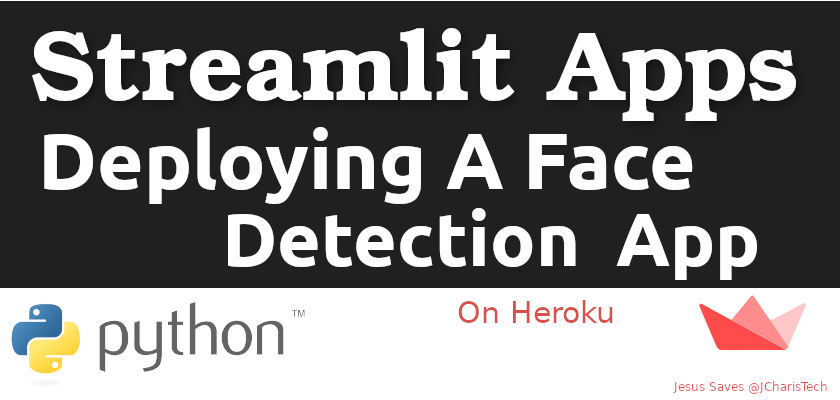In the previous tutorial,we saw how to build a simple face detection and image manipulation app with streamlit and opencv in python.
In this tutorial we will see how to deploy our app on heroku. Deploying apps on heroku is quite simple, but you can face some issues when trying to deploy a computer vision app such as face detection, face recognition apps on Heroku.
This is usually due to the fact that opencv requires some dependencies and libraries that do not come installed on your heroku dyno by default hence you will need to install it manually.
Let us see how to deploy our computer vision -face detection app on heroku.
Basic Requirements
Just as we learnt here, we need the 3 basic required files to deploy a normal app on heroku.
- Procfile
- setup.sh
- requirements.txt
You can then create an app using heroku CLI.
heroku create face-detection-stapp
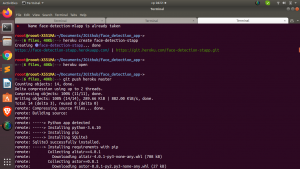
and then you will be able to see the default page.
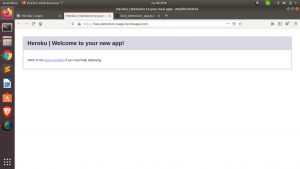
Okay your default page is showing but upon pushing your opencv face-detection app you will get an application error.
So how do you fix it. The error is due to the fact that opencv requires some dependencies and libraries that do not come installed on your heroku dyno by default hence you will need to install it manually.
We will be using an Aptfile to help us fix it.
Requirements For Deploying OpenCV Face Detection Apps on Heroku
For opencv apps you will need an additional file called an Aptfile alongside the 3 basic files.
An Aptfile is a simple text file that contains packages and dependencies or libraries any how you call them that are normally installed using apt or apt-get. This file will tell heroku what to install using apt or apt-get.
By default your heroku account has a buildpack for apt but in case you do not have it you can check it and install one.
Checking If you have apt installed
Login into your account and run Bash
heroku login heroku run bash
Check if you have apt
apt
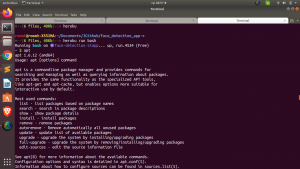
If you do not get any result you can use the following code to install buildpack-apt
heroku buildpacks:add --index 1 https://github.com/heroku/heroku-buildpack-apt
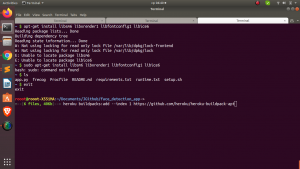
The next step is to include your dependencies on your Aptfile and add to your repository. Your Aptfile should include in our case (since we require dependencies for opencv) the following. On your Aptfile paste in the following
libsm6 libxrender1 libfontconfig1 libice6
Then add it to your github repository
git add Aptfile git commit -m "Added Aptfile" git push
After that you can push to heroku to deploy just as you would have done if you were deploying a normal app be it flask,streamlit or nodejs.
git push heroku master
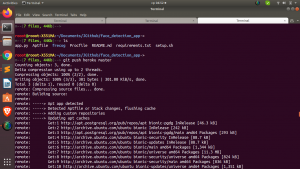
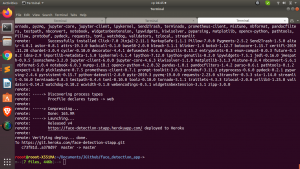
Perfect! our app has now been deployed and it is functioning as we expected it to be.
You can check it out here
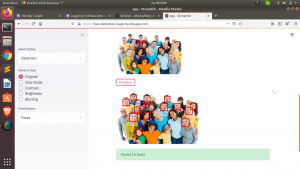
That is all for now. In case you want to get more on working with streamlit and ML apps you can check out this course for more.
Thanks For Your Time
Jesus Saves
Jesse E.Agbe(JCharis)