In deploying web applications on a server specifically flask application, we use gunicorn, a wsgi software or server to run our flask app. However you may face certain issues and one of the commonest issue is the connection in use error.
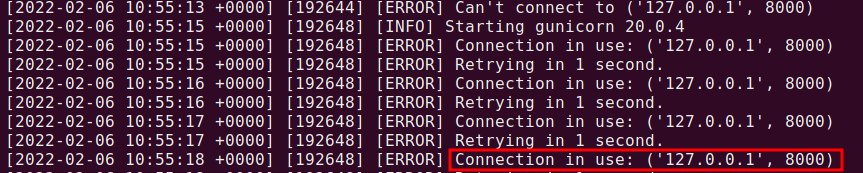
This occurs when there is something listening on the port that gunicorn is bound to mostly port 8000. You can find this from the logs, in our case we were using supervisor so by checking /var/log/your_flask_project/your_flask_app.err.log with nano you can see this error as above.
sudo cat /var/log/your_flask_project/your_flask_app.err.log
So how do you fix this issue.
First of all you need to identify the gunicorn process and its listening port and you can use the following method to identify them
pgrep gunicorn
or grep the gunicorn from the entire process manager via
ps -aux | grep gunicorn
You can then kill the gunicorn process using pkill like this
pkill gunicorn
Quick Solution
Alternatively you can simply kill the port 8000 which in most cases will fix the problem. First via netstat you can check what is listening on port 80 or 8000 and then kill is. In case you don’t have netstat you can install it with sudo apt-get install net-tools
sudo netstat -nlp | grep:80
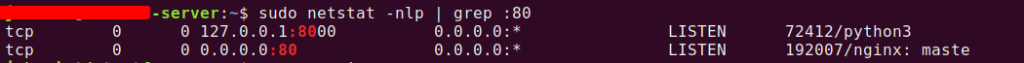
To fix it you can use
sudo fuser -k 8000/tcp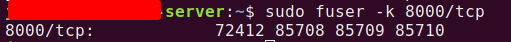
. If you are using supervisor it will automatically start the service and your web application would be fine. I hope this helps
Thanks For Your Time
Jesus Saves
By Jesse E.Agbe(JCharis)