In this tutorial we will explore how to customize your bash terminal using some modifications.
Our new customization will allow us to
- Get the Total Number of Files in Our Current Directory right in the Terminal
- Get the Total Size in MB
- Give us the Detail Path
- A new line to type long commands
To keep things short, here are some snippets to add to your bashrc file or bash_profile to persist the new modifications
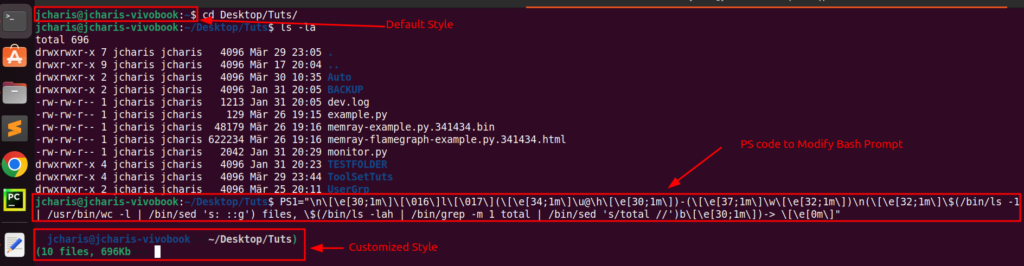
# New Line & Files Size & Full Path Up PS1="\n\[\e[30;1m\]\[\016\]l\[\017\](\[\e[34;1m\]\u@\h\[\e[30;1m\])-(\[\e[37;1m\]\w\[\e[32;1m\])\n(\[\e[32;1m\]\$(/bin/ls -1 | /usr/bin/wc -l | /bin/sed 's: ::g') files, \$(/bin/ls -lah | /bin/grep -m 1 total | /bin/sed 's/total //')b\[\e[30;1m\])-> \[\e[0m\]"
### New Line &File size, Number of Files, Full Path, Red Gold Green PS1="\[\e[32m\][\[\e[m\]\[\e[31m\]\u\[\e[m\]\[\e[33m\]@\[\e[m\]\[\e[32m\]\h\[\e[m\]:\[\e[36m\]\w\[\e[m\]\[\e[32m\]]\[\e[m\]\n(\[\e[32;1m\]\$(/bin/ls -1 | /usr/bin/wc -l | /bin/sed 's: ::g') files, \$(/bin/ls -lah | /bin/grep -m 1 total | /bin/sed 's/total //')b\[\e[30;32m\])-> \[\e[0m\]"
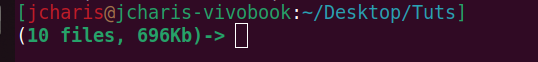
How to Persist the Modifications
Once you close your terminal all will be reset to the default unless you add the modifications to your .bashrc file or .bash_profile
sudo nano .bashrc
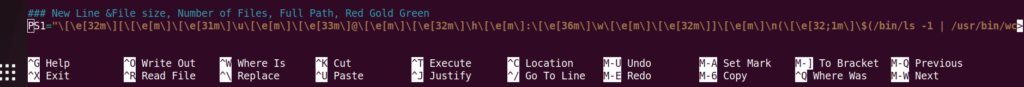
Save the changes and close and open your terminal to see the changes persisted
You can also check out the video tutorial below.
Thank You For Your Attention
Jesus Saves
By Jesse E.Agbe(JCharis)